To add items to your cart simply click on the button that says “Add to Cart” under item’s image or description being displayed on any of our pages. Once you have requested the item placed into your cart, you will see a complete detailed list of items in your cart.
The details include quantity selected, name of the item selected, price, total price, if the item qualifies for free shipping, the option to remove from your order and an option to change the quantity of one or all of the items in your Cart. From this page you can continue shopping or proceed to checkout.
You can always access your cart but clicking on the “My Cart” link at the top of right side the website. These links will all bring you back to the cart where your products are being added.



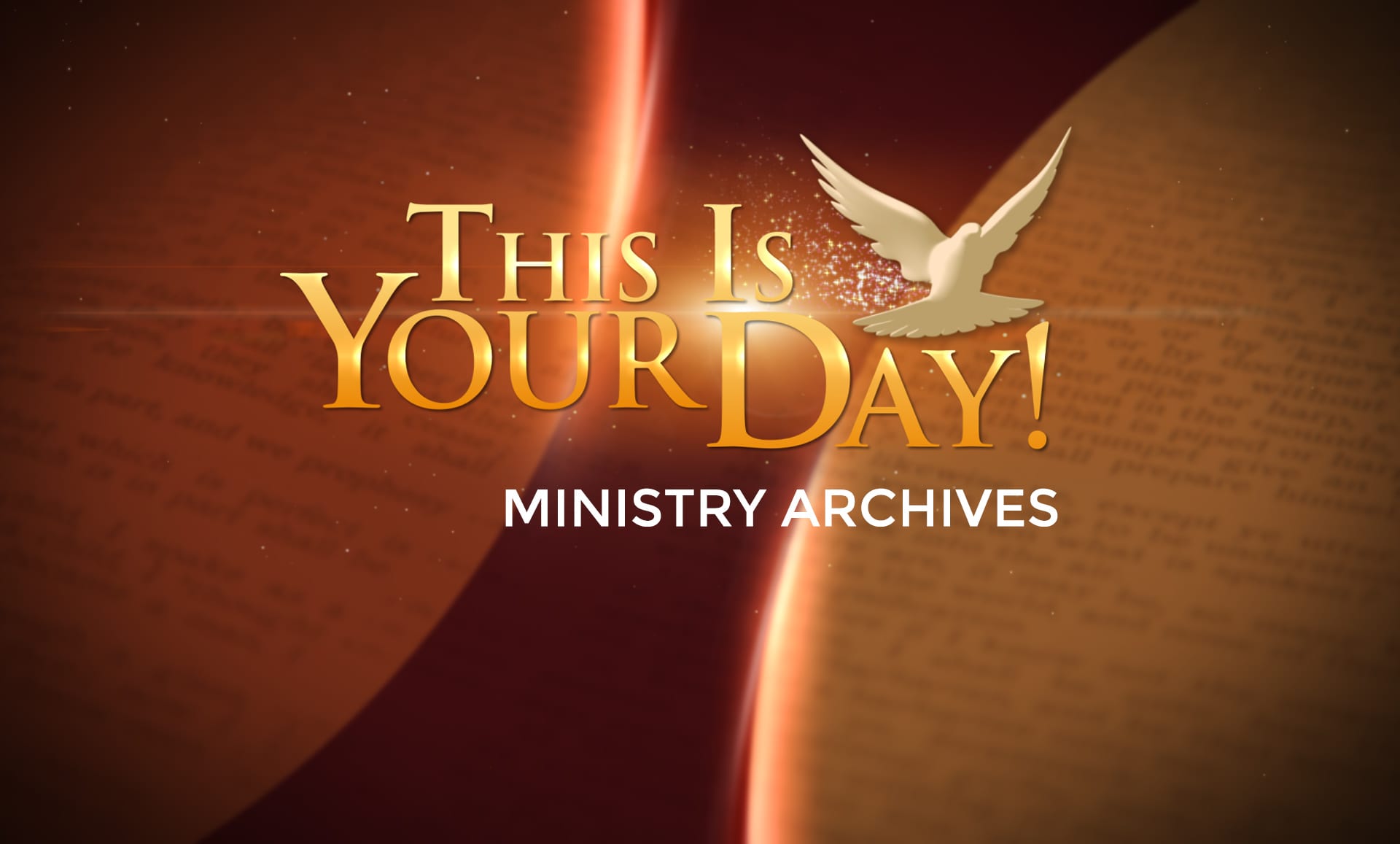

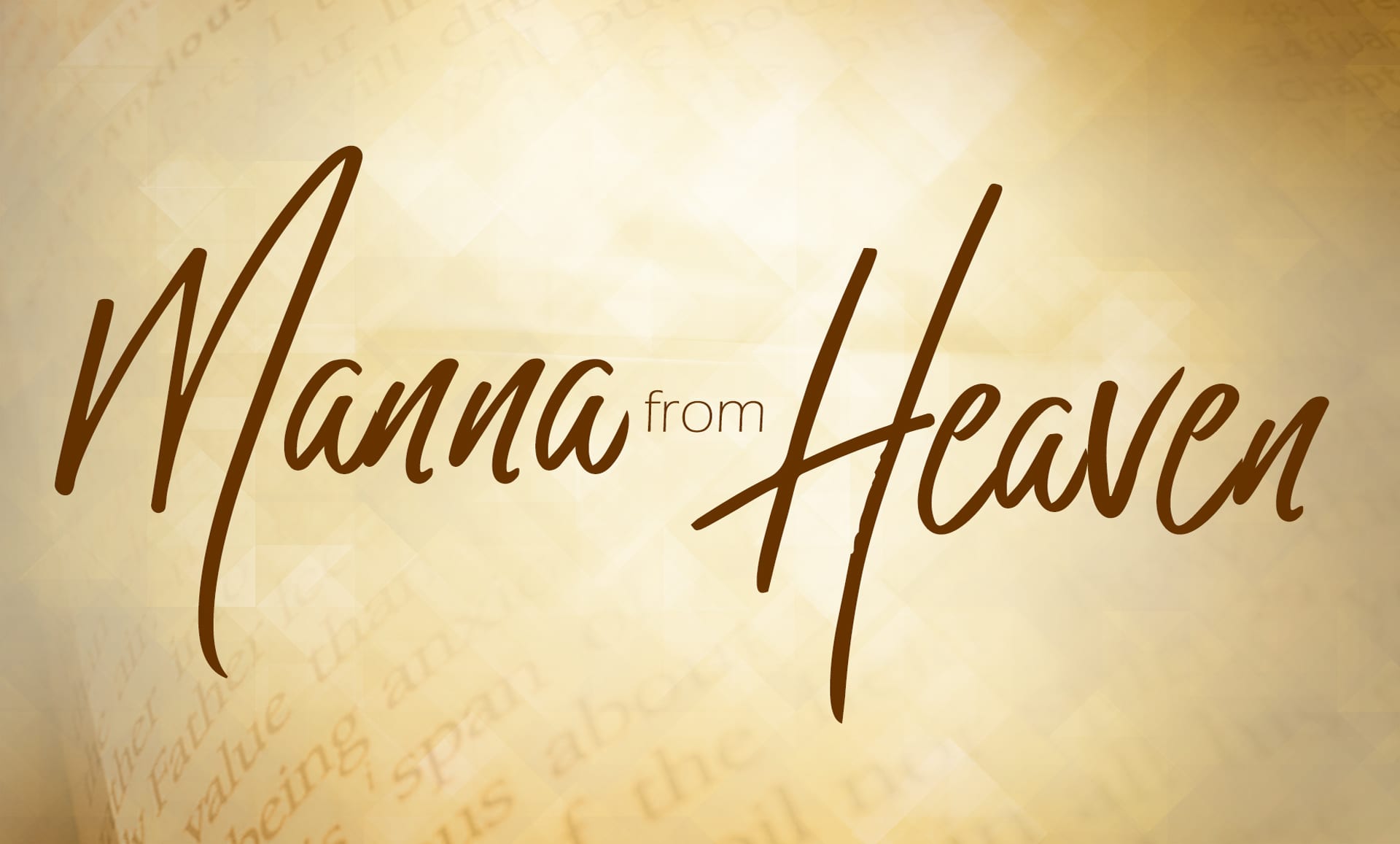















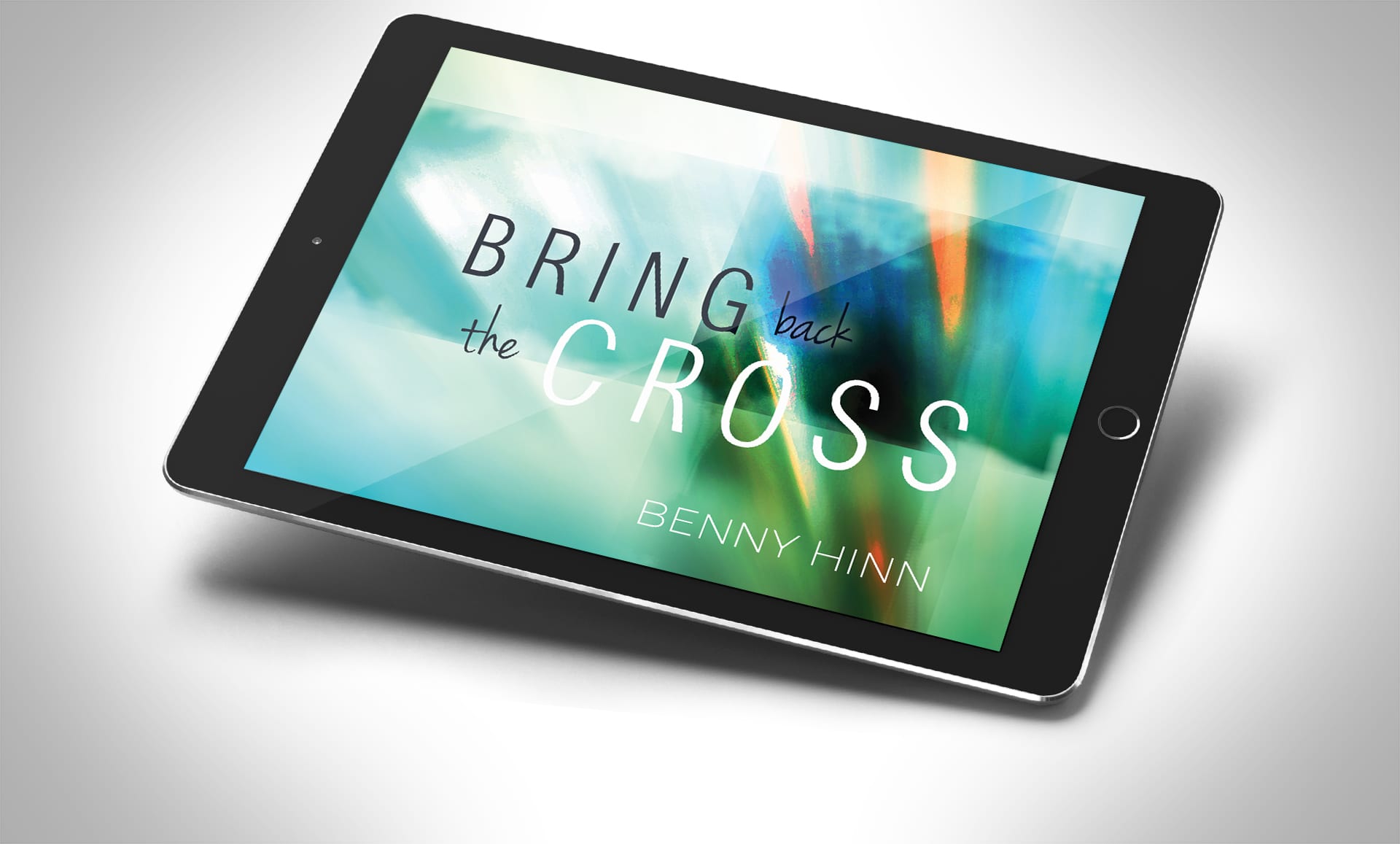
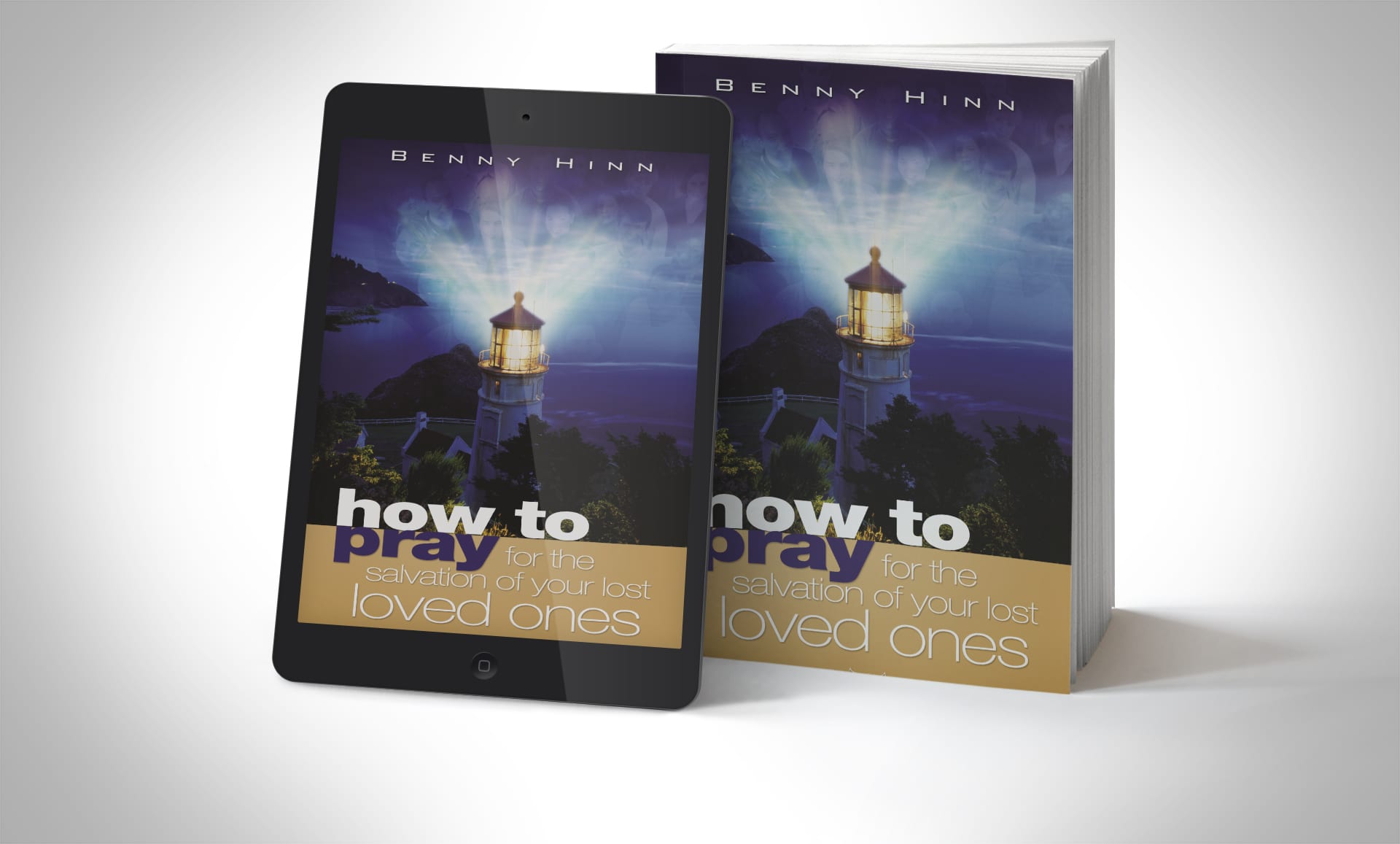



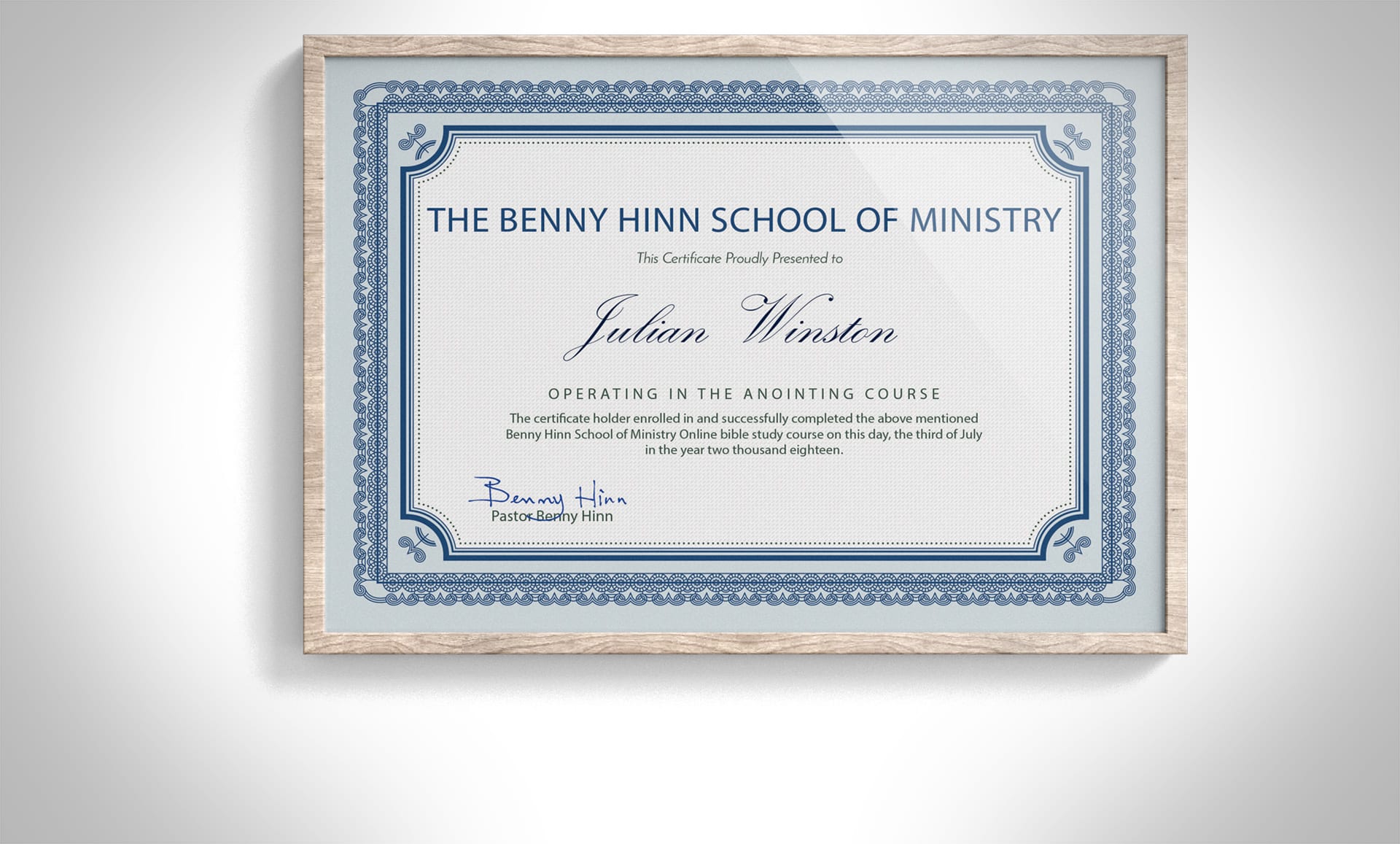








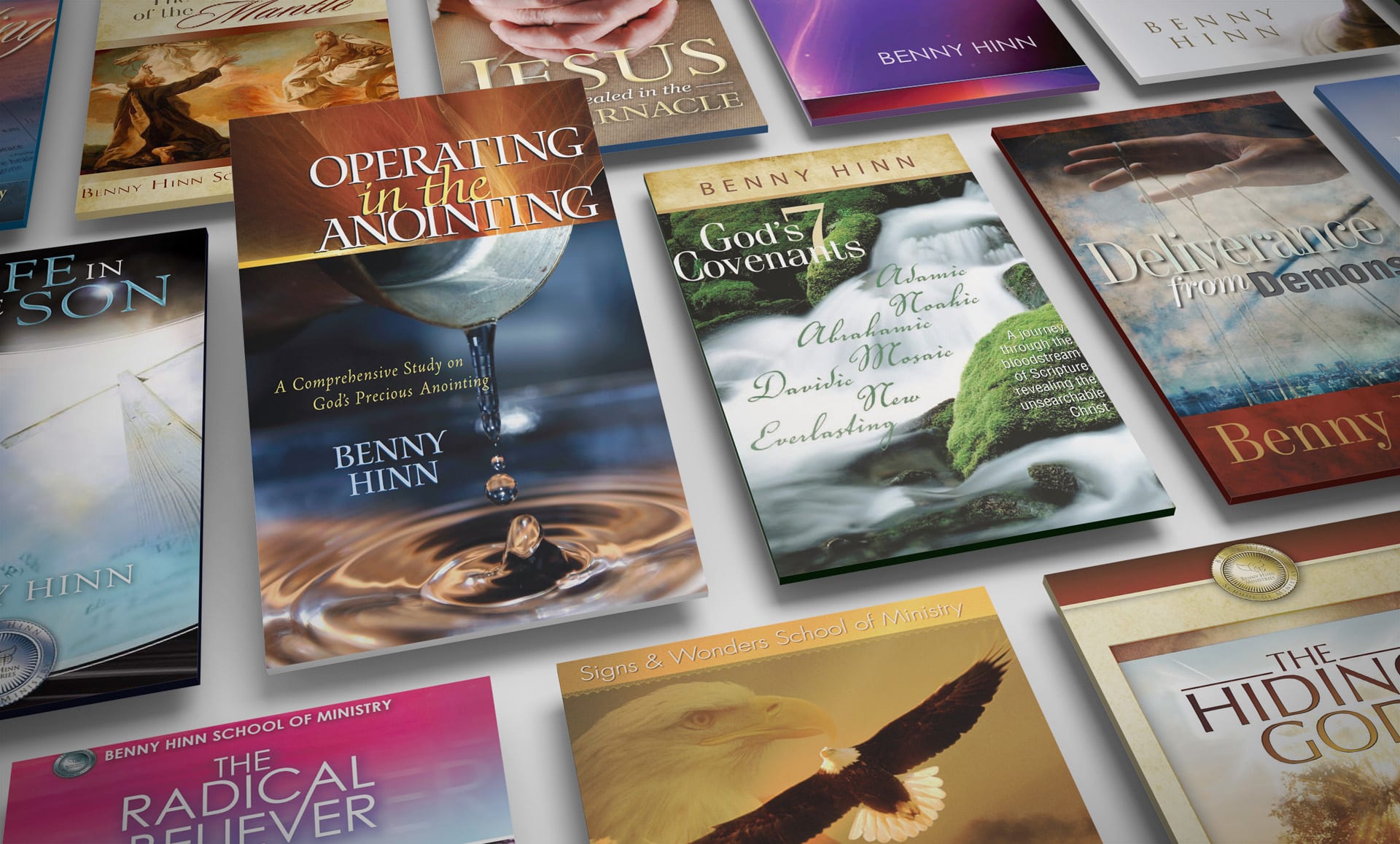


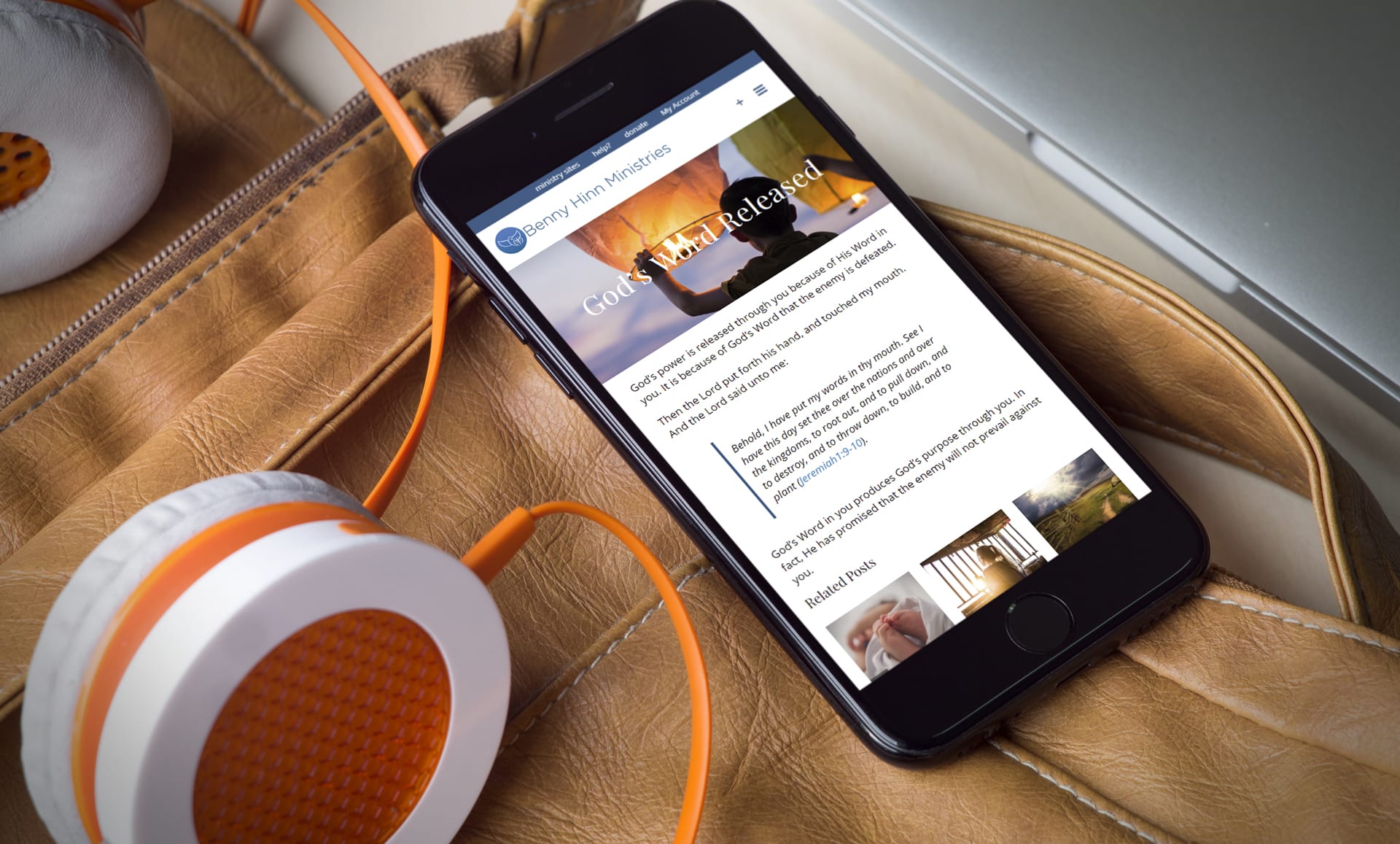







 Benny Hinn Ministries
Benny Hinn Ministries


