Follow the directions below to redeem your coupon code.
- Pick your course and add it to the shopping cart.
- Enter your coupon code in the coupon code field at the top of the checkout page.
- IMPORTANT: Click the blue “Apply Coupon” button next to the coupon code. This step must be completed to activate your discount.
- Once you activate the coupon you will see a confirmation message.
- Complete the enrollment details, including your password (name, address, email, phone number, etc.)
- Click the red “Place Order” button on the right side of the screen.
- You will be directed to the “Student Account” page where you can begin your course.

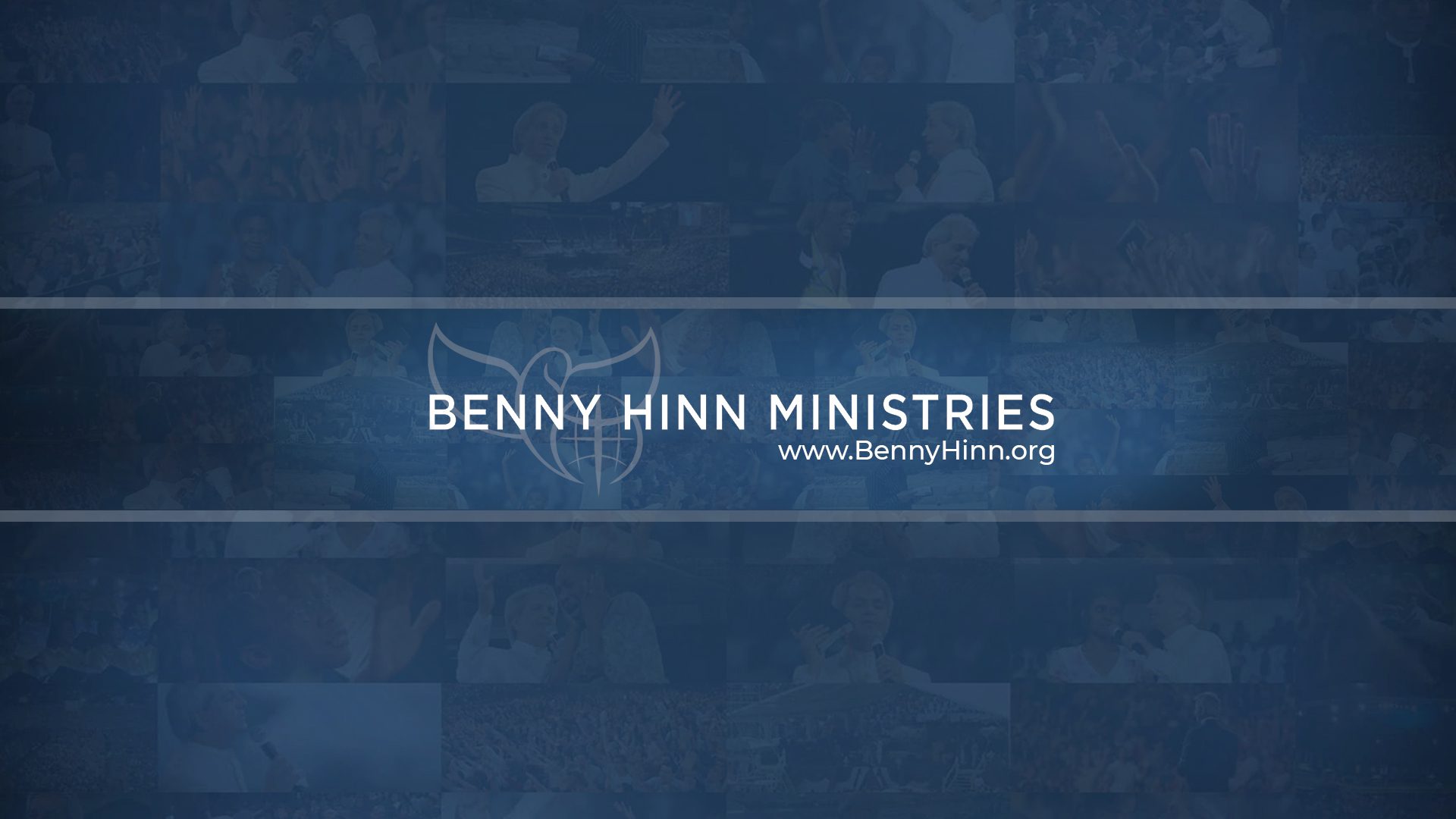


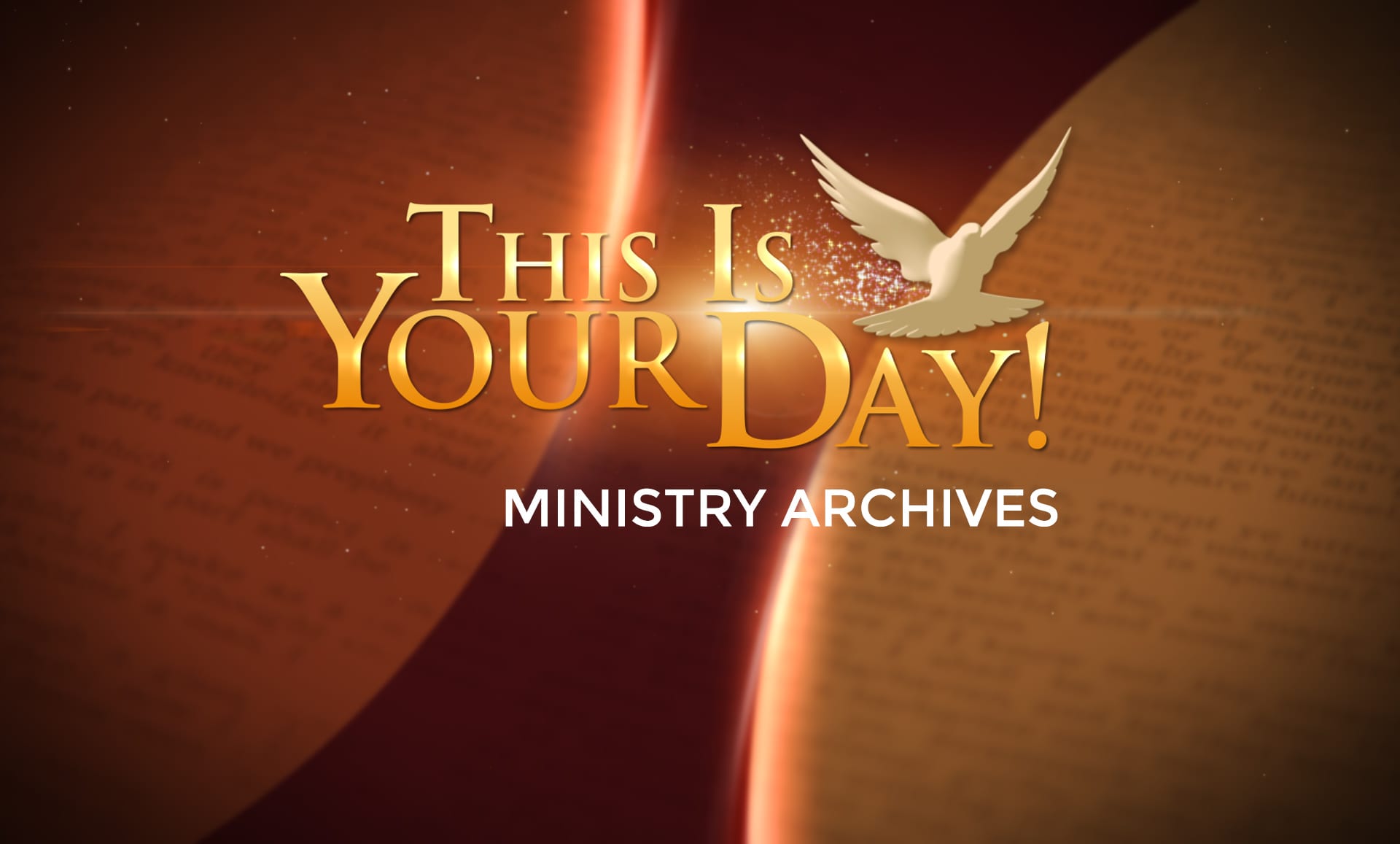

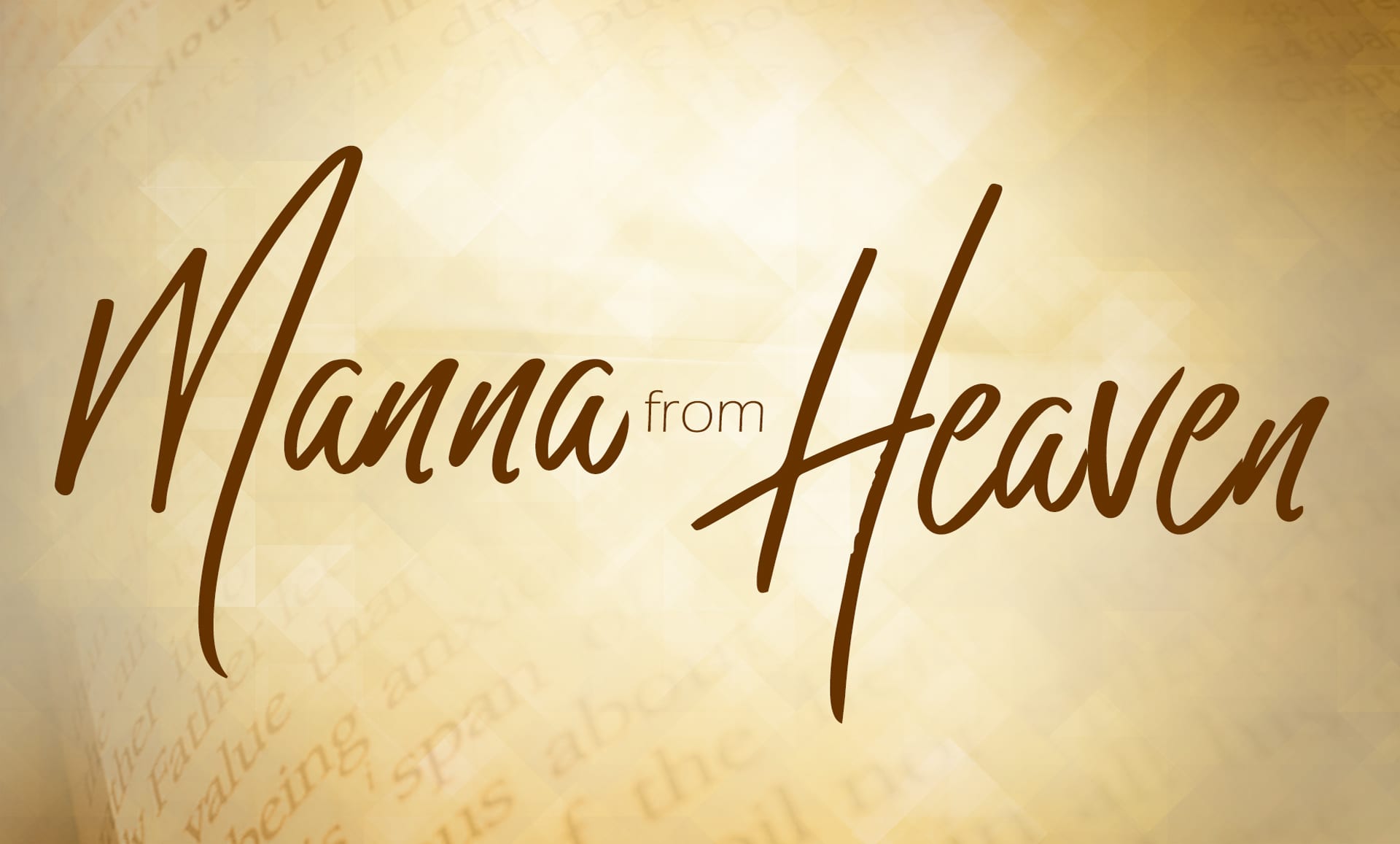















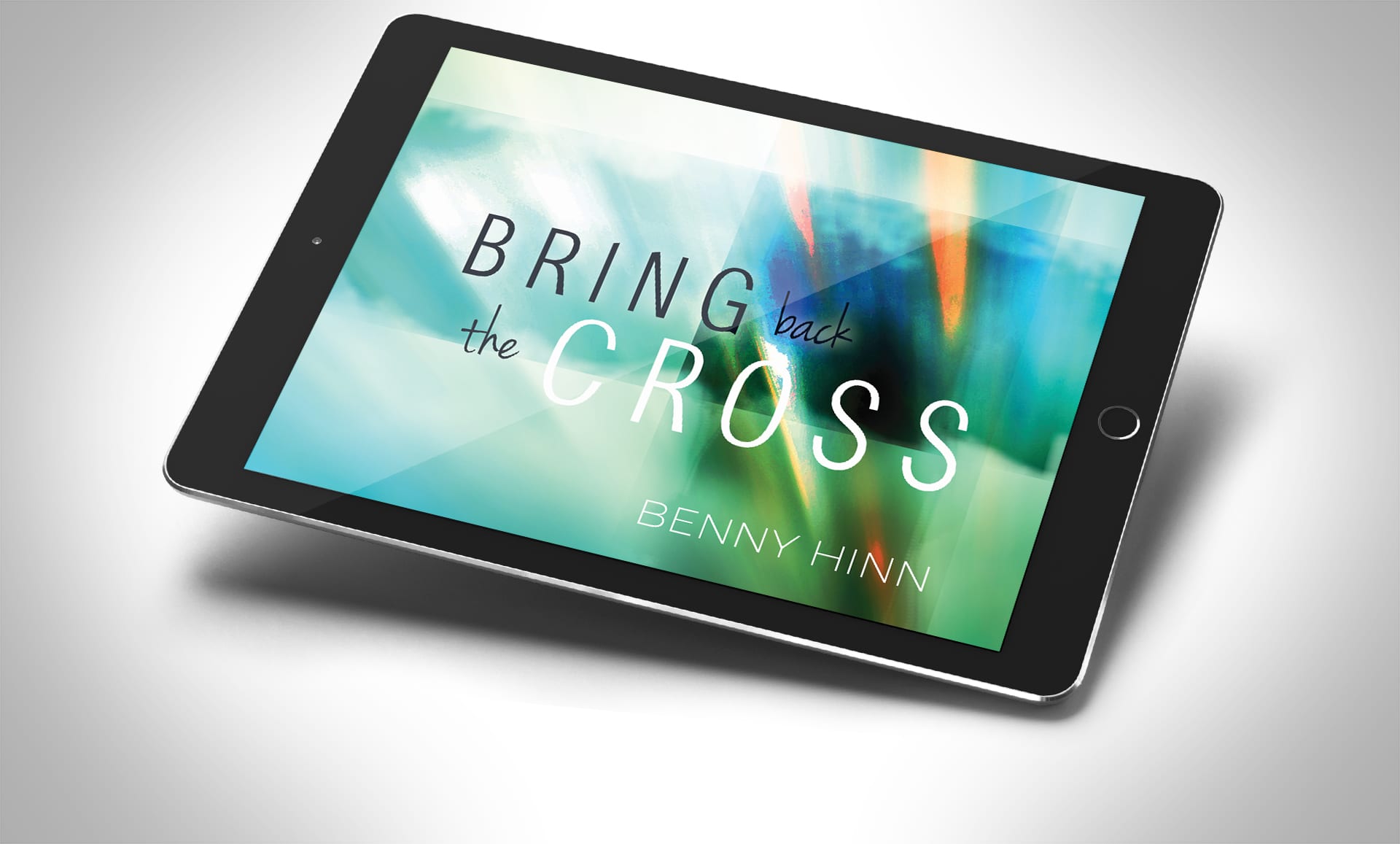
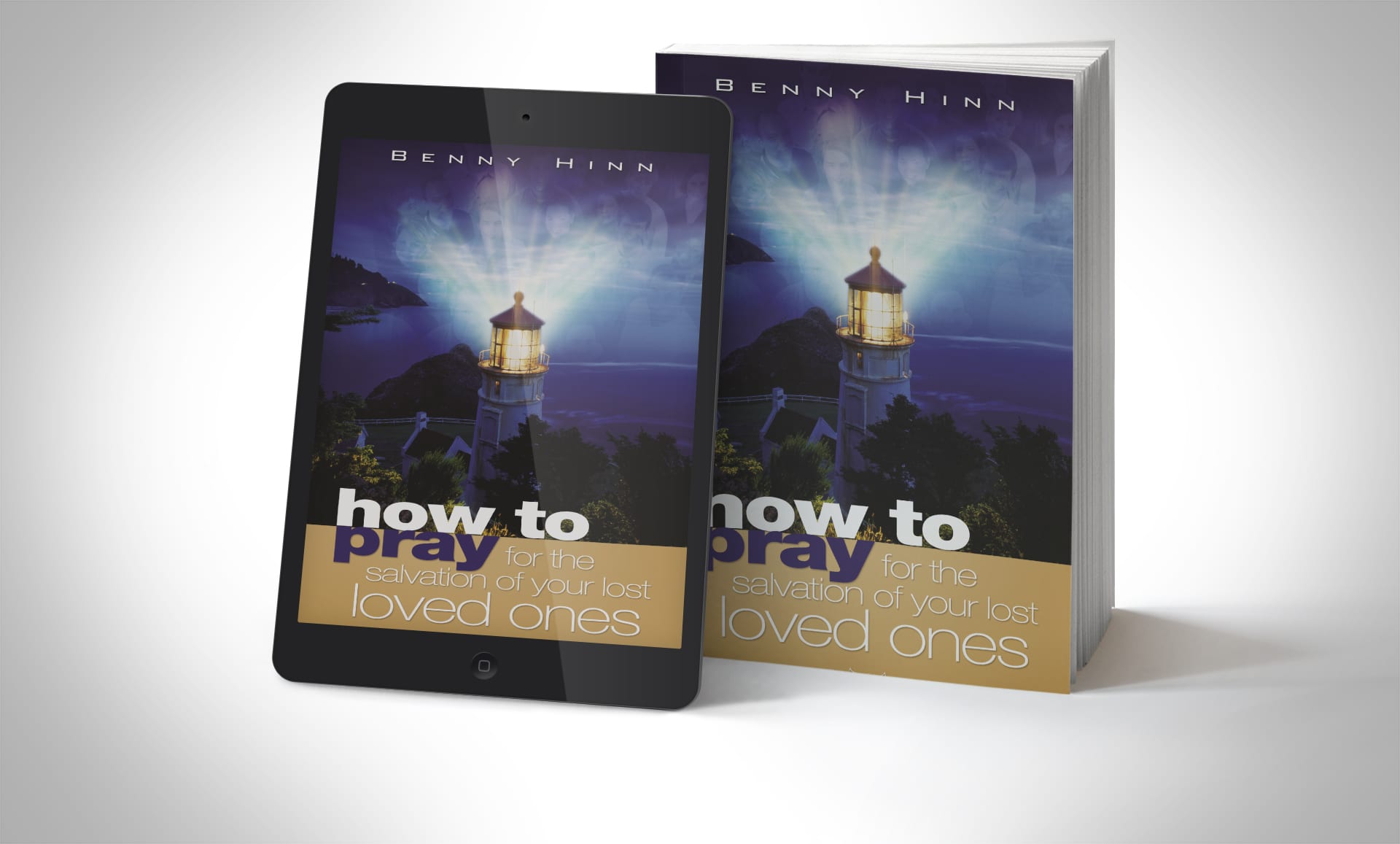



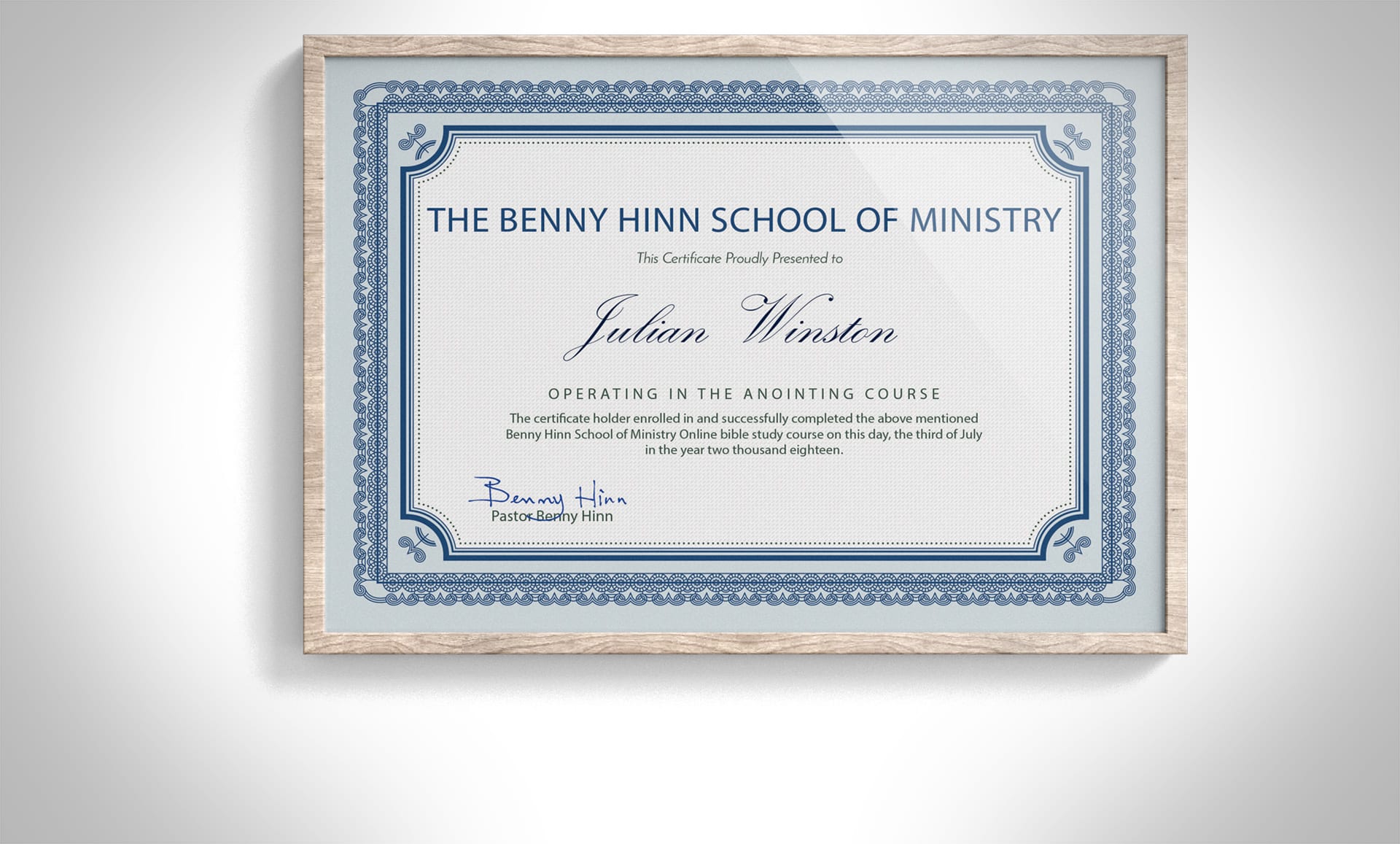








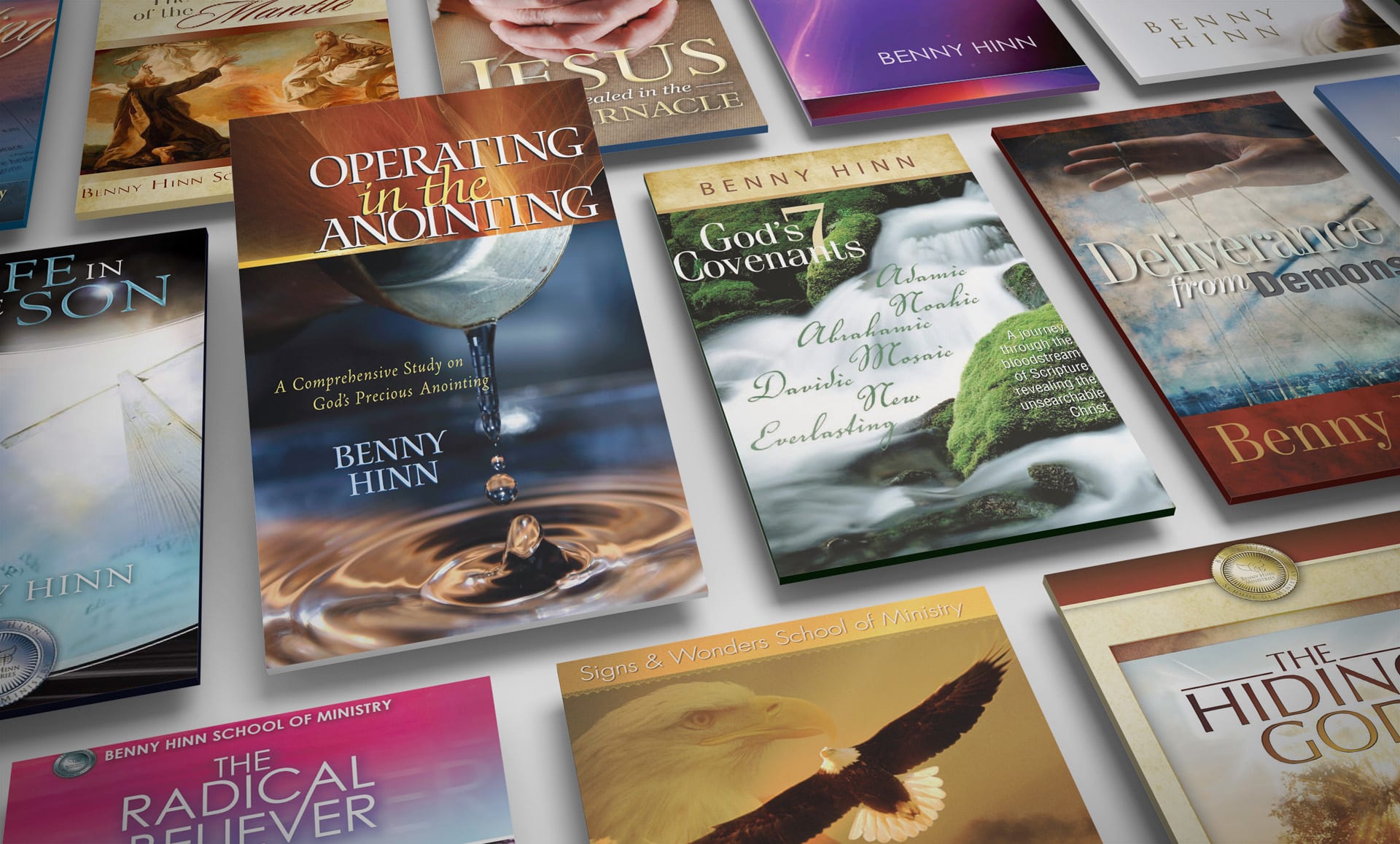


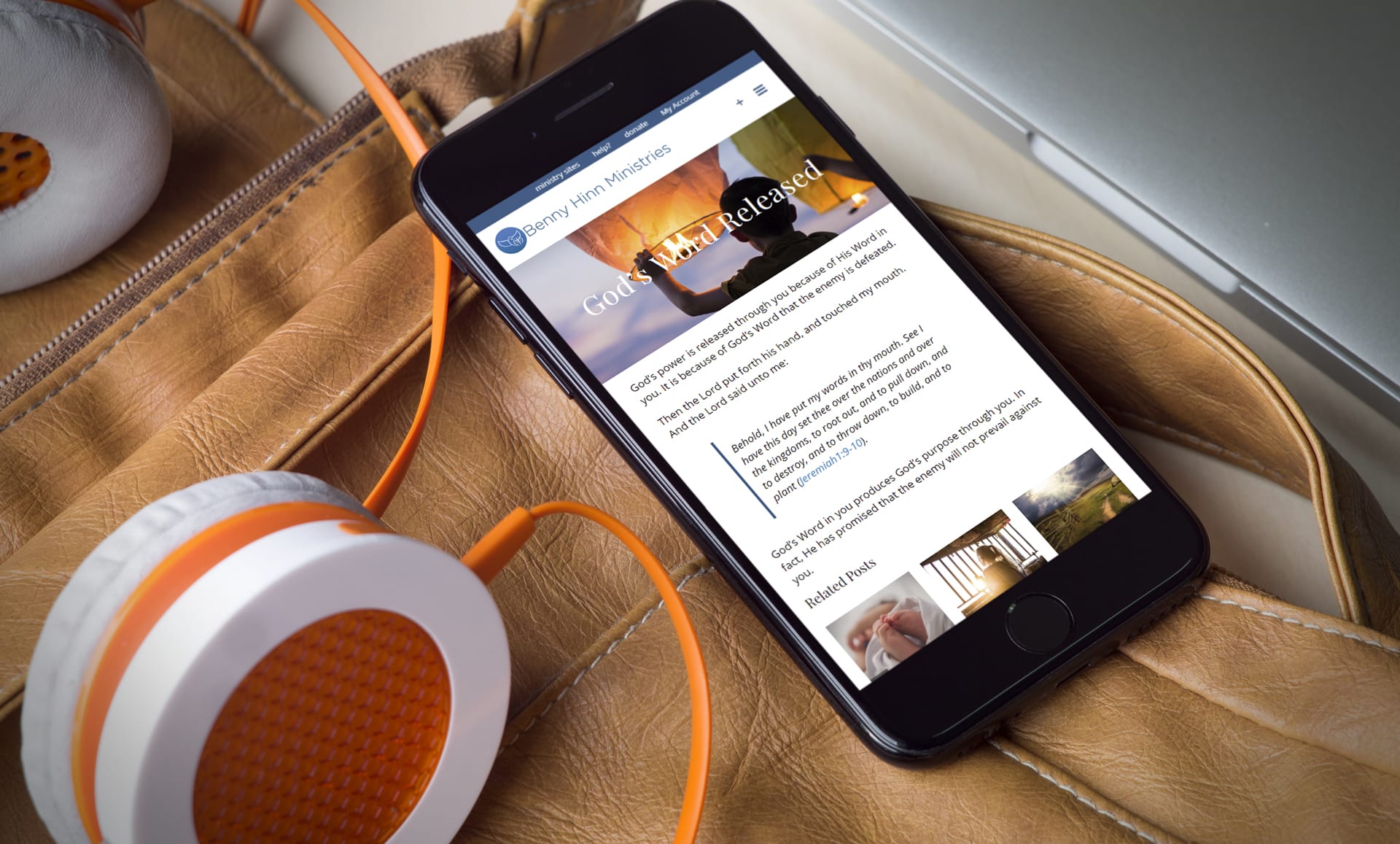







 Benny Hinn Ministries
Benny Hinn Ministries

